
Use referral code
Terms and conditions apply, see link.
How to receive the free USD25?
You will receive the sign-up bonus ($25 USD in CRO locked in your CRO Wallet) after you sign up and complete the Know your customer (KYC) verification.
By purchasing and staking SGD$500 worth of CRO for a Crypto.com Visa Card, you can activate the bonus.
To put it another way, you must invest SGD$500 in CRO to obtain the referral reward, which is not alot of money in today’s context for most working adults or tertiary students 🙂
How do I use a referral code or link to sign up?
Option A: Register using Web Portal Referral
Click on the referral link and enter your email address.
Option B: Add Referral Code via App
Sign-Up Screen Download Crypto.com App on App Store or Google Play
Tap on “Invited?”
Add the referral code
What exactly is CRO?
Crypto.org Coin (CRO) is the Crypto.org Chain’s native token. The Crypto.org Chain was intended to connect crypto-currency projects and improve retailers’ capacity to accept cryptocurrency as a method of payment.
What is a Crypto.com Visa Card, and how does it work?
A prepaid card, the Crypto.com Visa Card. Prepaid cards are similar to debit cards in many ways. The difference between debit and prepaid cards is that debit cards are tied to your bank account, whilst prepaid cards must be topped up. You can top up your Crypto.com Visa Card using bank account transfers, other credit/debit cards, or cryptocurrency.
All card rewards are paid in CRO and placed into your Crypto.com App’s Wallet.
Staking CRO to get a Crypto.com Visa Card
To get a Crypto.com Visa Card and gain referral advantages, you must “stake” (i.e. buy and hold) a particular amount of CRO for at least 180 days.
Find out more about CRO staking here.
Here you can see all of the different cards that are available, see latest list here.
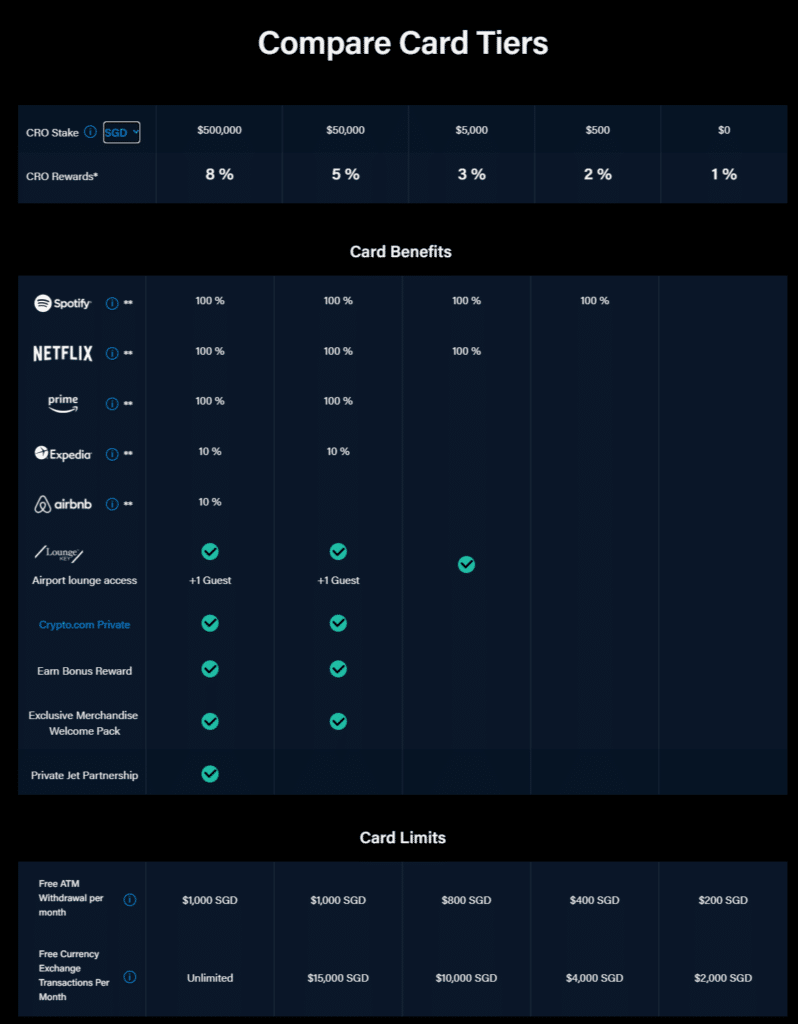
You can sell your CRO share after 180 days while still keeping your Crypto.com Visa Card (you lose some card-specific perks if you do, however)
Signing up for Crypto.com
Signing up was a reasonably simple process. My NRIC had to be scanned as part of the KYC process, and the app would prompt me to take a selfie.
I signed up late on a weekend, and the app indicated verification would take 1-2 days and it took them just 1 day to complete my verification, very quick!
Following that, I attempted to link my Xfers account with Crypto.com by using my cellphone number. About a week later, I received an email stating that the connection had been accepted.
For the first 30 days, there are no credit/debit card fees! New customers can trade using credit/debit cards without paying any fees. This is incredibly convenient, but keep in mind that some banks impose a fee for paying crypto-related firms in advance.
To avoid a situation like this, I made my transaction with my Grabpay debit card. I received feedback that youtrip/revolut do work as well.
Is there any regulation for Crypto.com in Singapore?
The Crypto.com App is offered by a Payment Services (Exemption for a Specified Period) Regulations 2019 exempted payment services provider.
Use referral code
Terms and conditions apply, see link.

